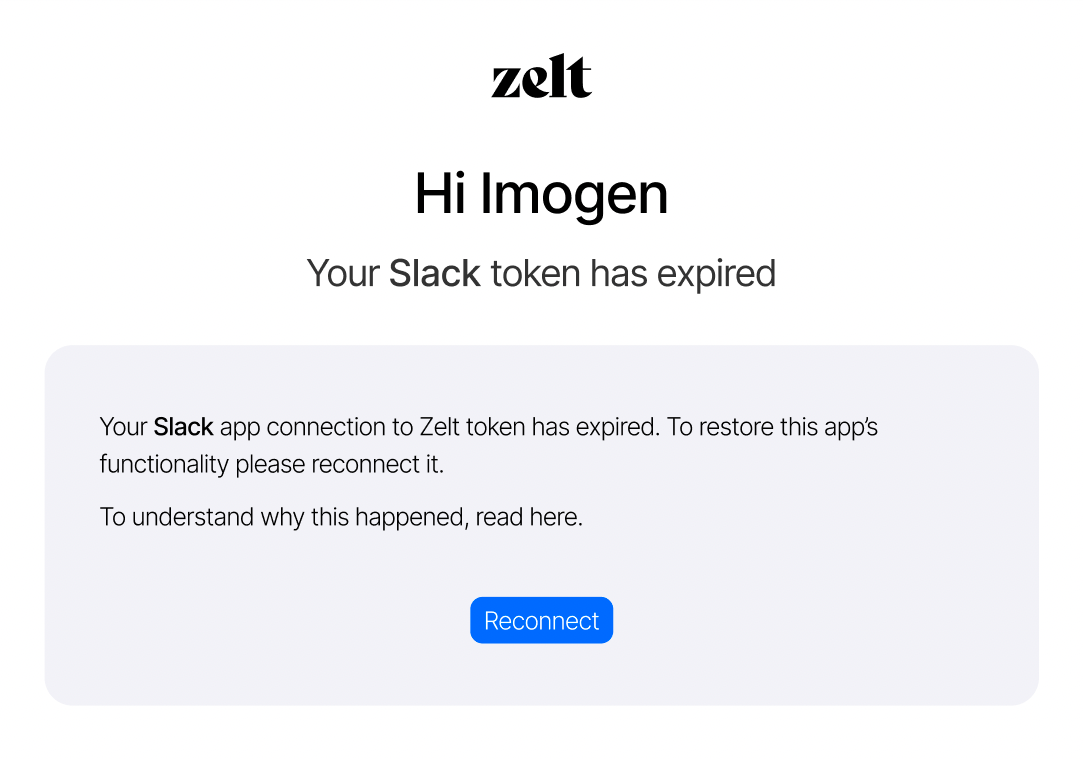Why does the token expire?
When you connect your workplace tools like Google, Slack, Zoom or Xero to Zelt you provide Zelt with an access token. This token is a key with all scopes and permissions you agree Zelt to have to your app, for example reading and writing users in your Google Workspace. An access token carries the security credentials for a login session and identifies the user, the user’s groups, the user’s privileges. Having the necessary token, when required ensures that the connection between the issuing app and the receiving app is live.
Each token will have it’s own lifetime, depending on what the issuing app wants it to be. For higher security apps access tokens can expire as fast as after 5 minutes. However for most workplace tools you will find that the token lifetime is around 30 days. Some issuing apps will allow Zelt to refresh the connection in the background, without the app owner having to go in and reconnect the app.
However, for a few reasons this connection can become invalid. This is not a critical problem as no data loss will happen in Zelt or in your connected app – however, if you want to restore Zelt functionality and keep your employee data in sync, you should make sure that the token is live.
What do I do if I received an email about token expiry from Zelt?
In a rare occasion that this happens, it is most likely because we have found an expired access token from the issuing app and we could not secure a refresh token to reconnect in the background. To resolve, simply follow the link in the email to the app and reconnect the app like you did in the first instance.